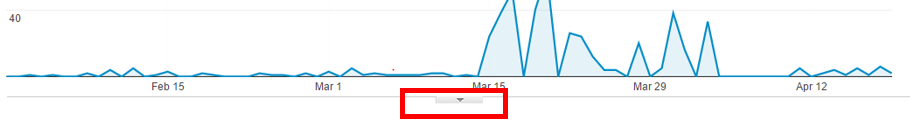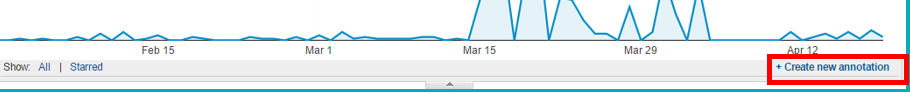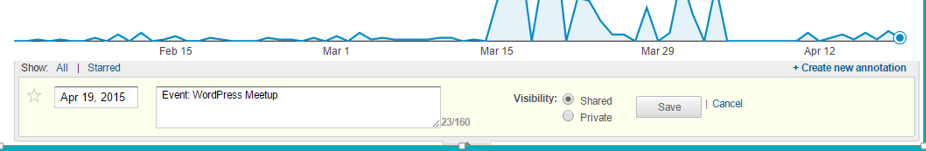This week, I gave a presentation at the WordPress DC Meetup. I talked about using Google Analytics to head off SEO disasters. We talked a bit about the Mobilegeddon, now under way. I suggested that everyone use an annotation in Google Analytics to mark Mobilegeddon day. I was surprised to discover just how few people new that annotations existed. But now that I’ve pondered it, it makes perfect sense. Annotations are completely hidden. If you missed Google’s memo in 2010 about annotations, you’d have no way of knowing they exist.
So here is a brief tutorial on annotations.
What are Annotations
Annotations are notes you put on your time line to show something happened. Send an email blast? Make an annotation. Speak at a big conference? Make an annotation. Google changes its algorithm? Make an annotation.
Annotations allow you to view your analytics in your context. They help you (and the new staff you bring on) identify why changes are occurring in your data.
How Do I Create an Annotation?
Step 1
Log into your Google Analytics and look at your time line. You’re going to see a little arrow underneath it.
Step 2
Look to the right. You’ll see a button that says Create new annotation. Also, if you or others on your team have created annotations before, you will see those as well.
Step 3
Fill in the information and click save. That’s it!
What Are the Various Options?
There are a few different options in annotations.
Starring Annotations
You have the ability to star events. This allows you to separate the most important events from more regular occurrences. For example, you may make an “un-starred” annotation for when you send out your monthly newsletter. But if you re-design your website, you may put a starred annotation on launch day.
Shared vs. Private
It’s possible that more than one individual has access to a Google Analytics view. If you select to share the annotation, everyone with access to the view can see it. Or you can leave it private, and only you will be able to see it.
What About the Weaknesses?
Like any good software product, there are still things I wish I could change.
You Can’t Add Annotations in the Future
I’m a planning planner who likes to plan. If I know something is coming up, I have an itch to make an annotation right away. But I can’t. You can only make annotations for dates in the past, and not the future.
Even When Visible, Annotations are Small
The annotations are small and hard to read. With all the hype surrounding data visualization, I’d love to see Google put a little bit more into the annotations tool. In the meantime, I’m developing a Tapermonkey script that should make annotations easier to read.
I’d love to hear how you are using annotations!